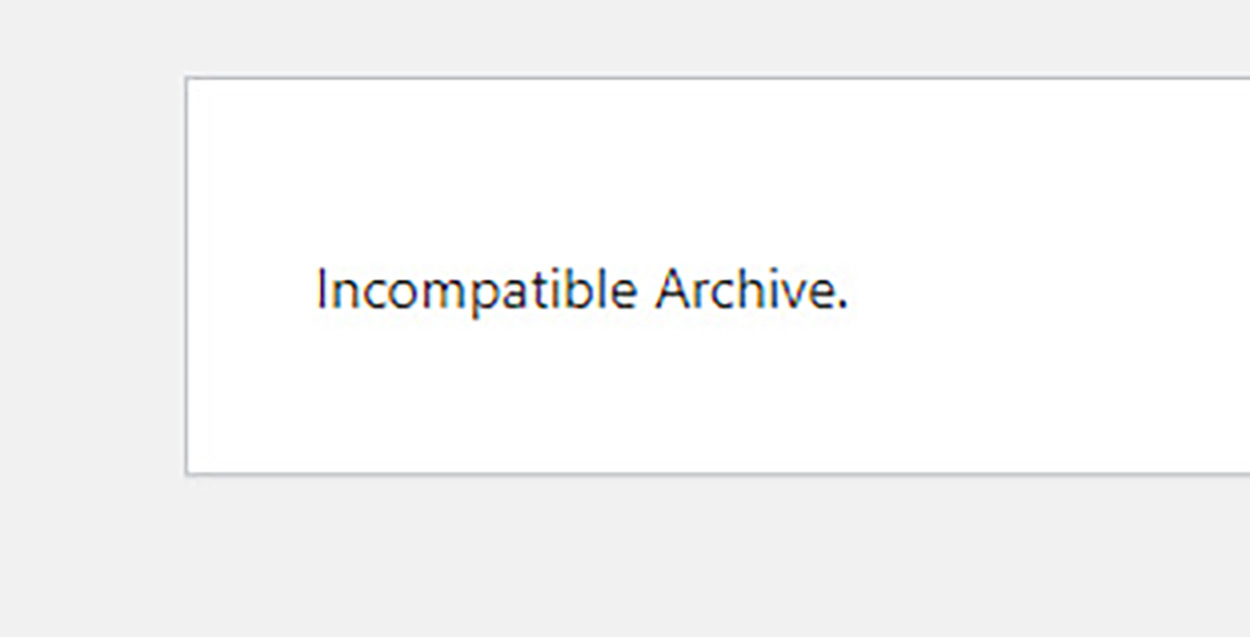There is a bug in WordPress 6.4.3 (released 30 Jan 2024) that causes the uploading of many plugins and themes to fail with the message “Incompatible Archive Error”.
The bug has been noted and will be fixed in the next maintenance release.
In the meantime, there are two ways you can work around the problem.
Option 1: Add this code to functions.php
The simplest and best solution is to add this code to the functions.php file of your theme or child theme:
add_filter( 'unzip_file_use_ziparchive', '__return_false' );
Option 2: Install this plugin
If you don’t like messing with scripts and prefer to use plugins, you can install and activate this “Force PclZip” plugin kindly provided by Aaron Jorbin:
Download the force-pclzip plugin.
This plugin should upload successfully because the zip file has been compiled in such a way as to bypass the bug. In the WordPress dashboard, go to “Plugins -> Add New -> Upload Plugin”, then browse and upload the zip file you have downloaded for the Force PclZip plugin.
Then click on “Install” and then “Activate”.
Remember to deactivate and delete the plugin when the problem is permanently fixed in a newer release of WordPress – it is always best practice to remove redundant plugins.