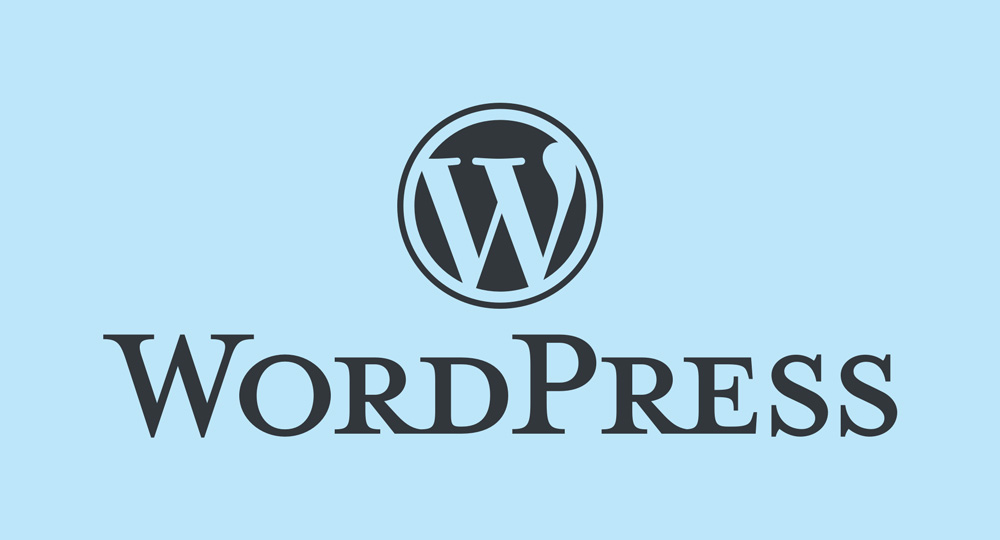This month’s latest release of WordPress (version 6.4) has added some helpful improvements, not least better template loading, smarter script loading, and other performance enhancements. However, it does also seem to have broken most websites running with Oxygen Builder and some running with the popular Polylang plugin.
Many such sites have crashed due to ‘fatal’ PHP errors. Whether your site was affected will have depended on the themes and plugins you had installed.
Oxygen 4.7.1 has been released containing a fix to the issue relating to their builder. If your site is broken and you can’t update Oxygen, you could try deleting the default WordPress themes (theypre the ones with names like ‘Twenty Twenty One’ and ‘Twenty Twenty Two’) using FTP or your hosting’s file manager tool. This restores service in many cases.
For Polylang users, the issue appears to relate to permalinks. If you are using Polylang on your site, go to the Polylang settings, go to ‘URL modification’ settings (no need to make any changes), and just click ‘save’.
You can also try resetting WordPress permalinks. Go to Settings > Permalinks (no need to make any changes), and hit ‘save’.
This episode illustrates once again the importance of careful management of even seemingly routine updates of WordPress, themes, and plugins. And, of course, regular and frequent backups are your friend in case of disaster.
Links
https://wordpress.org/support/topic/wordpress-6-4-update-broke-elementor-and-homepage/